I'm super excited to share some fantastic updates we've been working on at StaffUp.ai. Our goal is to continuously enhance our platform to make your experience smoother and more efficient for businesses. So without further ado, let's dive into what's new!
What's StaffUp Pro

First off, we're launching StaffUp Pro - a premium plan of our platform. Here's the details:
StaffUp Pro will cost $19 USD, though there's a limited sign up discount available right now.
As StaffUp Pro users you'll get access to longer conversations (GPT-3.5-turbo-16) & the smartest AI model (GPT-4). You'll also have the ability for multiple conversations per team member.
I believe in providing the ability for people to play with StaffUp.ai for free and generate more ideas of how AI can help business. That means, we'll continue to offer free plan with limitation.
Imagine having an AI staff member who can handle content creation round the clock or take the role of a programmer/developer to help build your business. With StaffUp Pro, this can be your reality.
Click here to get StaffUp Pro now
New Features
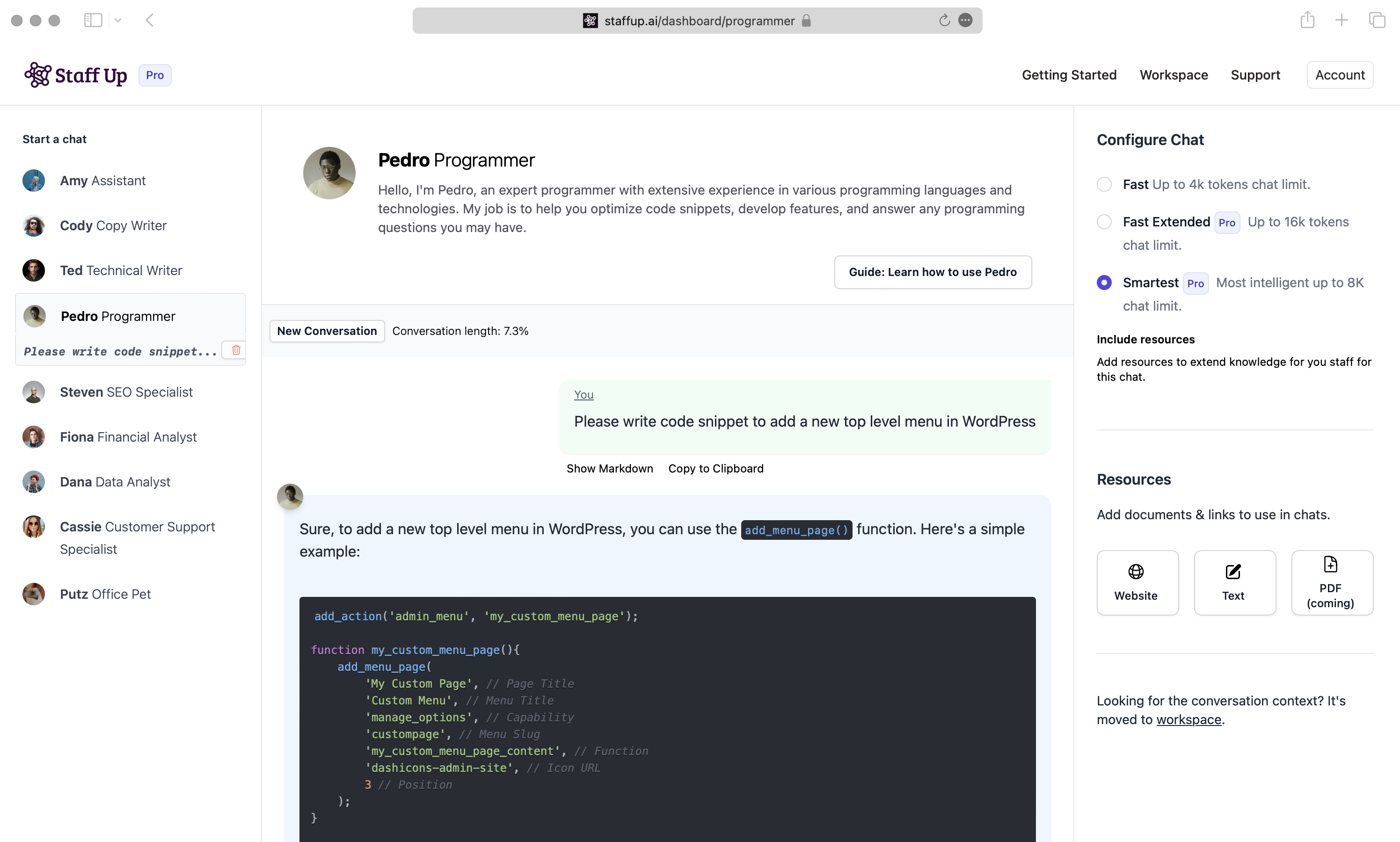
1. Conversation History for Pro Users
Ever wanted to revisit a previous chat with an AI staff member for reference or follow-up? Pro users can now do this with ease. Just click the "New conversation" button and the conversation will be added to the sidebar under the selected staff.
This can be a game changer for businesses that want to track customer interactions and ensure nothing falls through the cracks.
2. Enhanced Chat Configuration
Now, you can tailor each chat with your AI staff in the sidebar. Here's what's new:
Model Selection
You can now select the AI model that powers each chat. Choose from Fast (gpt-3.5-turbo), Fast Extended (gpt-3.5-turbo-16k), and Smartest (GPT-4).
With the introduction of Fast Extended, you can enjoy longer conversations of up to 16,000 tokens, equivalent to around 12,000 words. This could be particularly beneficial for complex customer service inquiries or brainstorming sessions.
Resources
Now, you can provide your AI staff with resources to learn from. Just give them a website URL and they'll absorb the content on the page and use it in their conversations. You can also add your own text as a resource.
This feature can be a game-changer for businesses, as it allows the AI to stay up-to-date with industry trends or specific business knowledge.
3. Workspace: A New Home for Conversation Context
We've relocated the Conversation Context option to a new page called "Workspace". This is where you can provide your AI staff with general information about your business, which will be shared across all staff chats.
For businesses with multiple projects or departments, this feature allows you to maintain separate workspaces, ensuring the AI staff are well-versed in the context they operate in.
Other Improvements
We've also made several other improvements to enhance your experience. Now, you can enjoy faster responses from your staff, stop responses midway if needed, and read messages more easily with our tweaked chat layout. We've also added syntax highlighting to code snippets in conversations for improved readability.
What's next?
My background is in the WordPress & WooCommerce space, therefore you'll likely see a WordPress AI very soon! Meanwhile we'll work on more ways to help you get up and running with AI.
I need your help to build a public roadmap for StaffUp. Let's chat via support