Chatting with PDF files is a new and innovative way to interact with and understand PDF documents. By using artificial intelligence (AI), you can have a conversational dialogue with your PDF files, asking them questions, getting them to rephrase information, and even helping you with specific tasks.
There are a variety of online tools that allow you to chat with PDF files for free. One such tool is StaffUp.ai. To use StaffUp.ai, simply upload a PDF file to the website and then select one of the AI personalities to chat with. You can then ask the AI any questions about the PDF file, or get them to help you with specific tasks.
How to upload PDF files to an AI Chat
We include two ways that you can add your own PDF files within the StaffUp.ai dashboard.
1. Upload PDF to Chat Resources
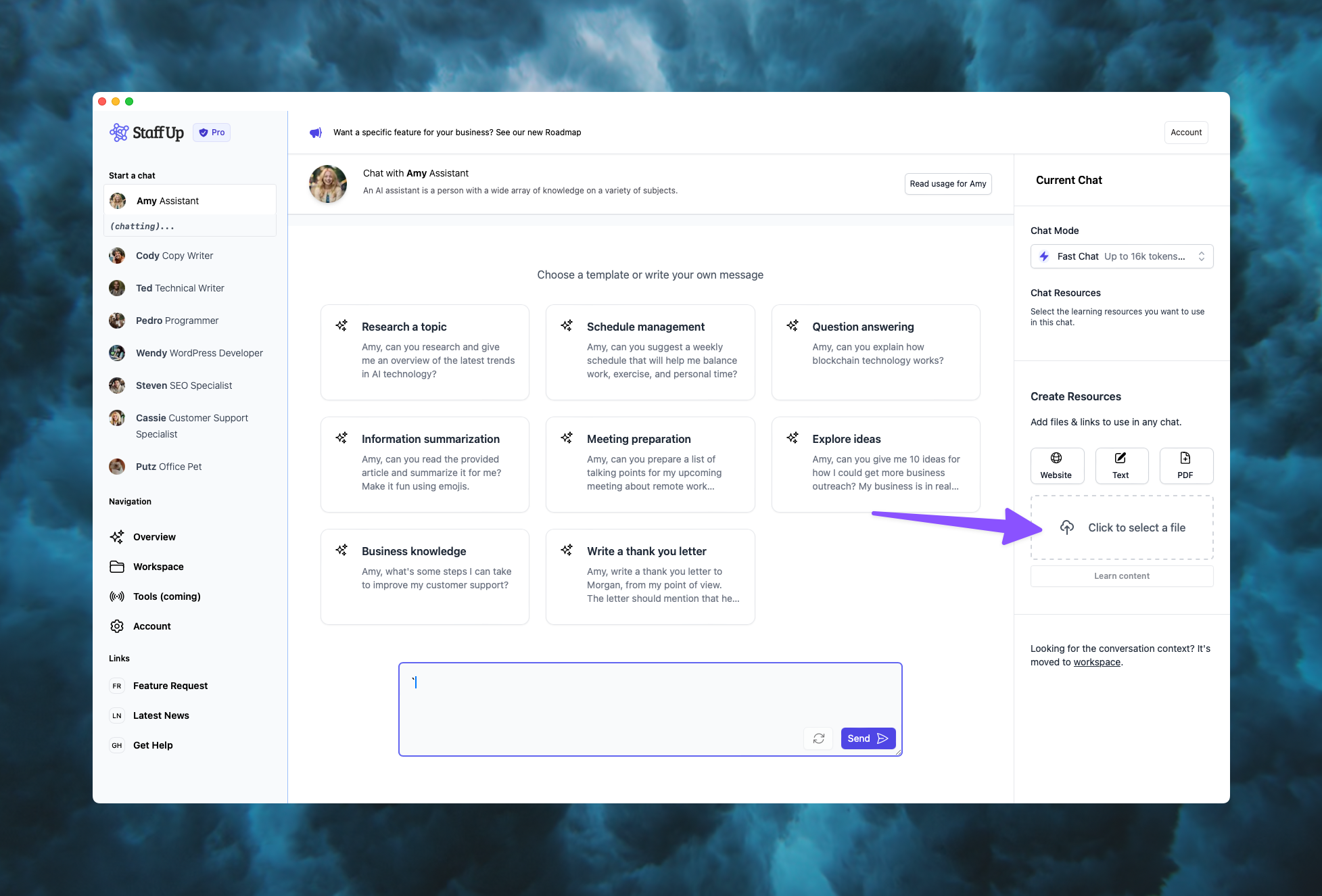
We recommend that you upload PDF files as resources if you might use the same file in multiple conversations across your StaffUp team. ‘Chat Resources’ are files, or text that’s available across your entire workspace. You’ll be able to easily include PDF content into conversations any of our available AI staff.
Try it now with Amy your AI Assistant
2. Sending a PDF Links in Chat
You may also want to quickly give additional knowledge to any the AI staff within a chat. You do by sending a link to the file.
This means the AI Staff will be able to read PDF files from a link (url). You’ll may have to ask them to read the PDF, they might also automatically do it depending on the context of your conversation. This is a part of Smart Tasks that your AI staff can perform.
Automate work before you hire
Tell us what your business does and unlock personalized prompts across every playbook in minutes.
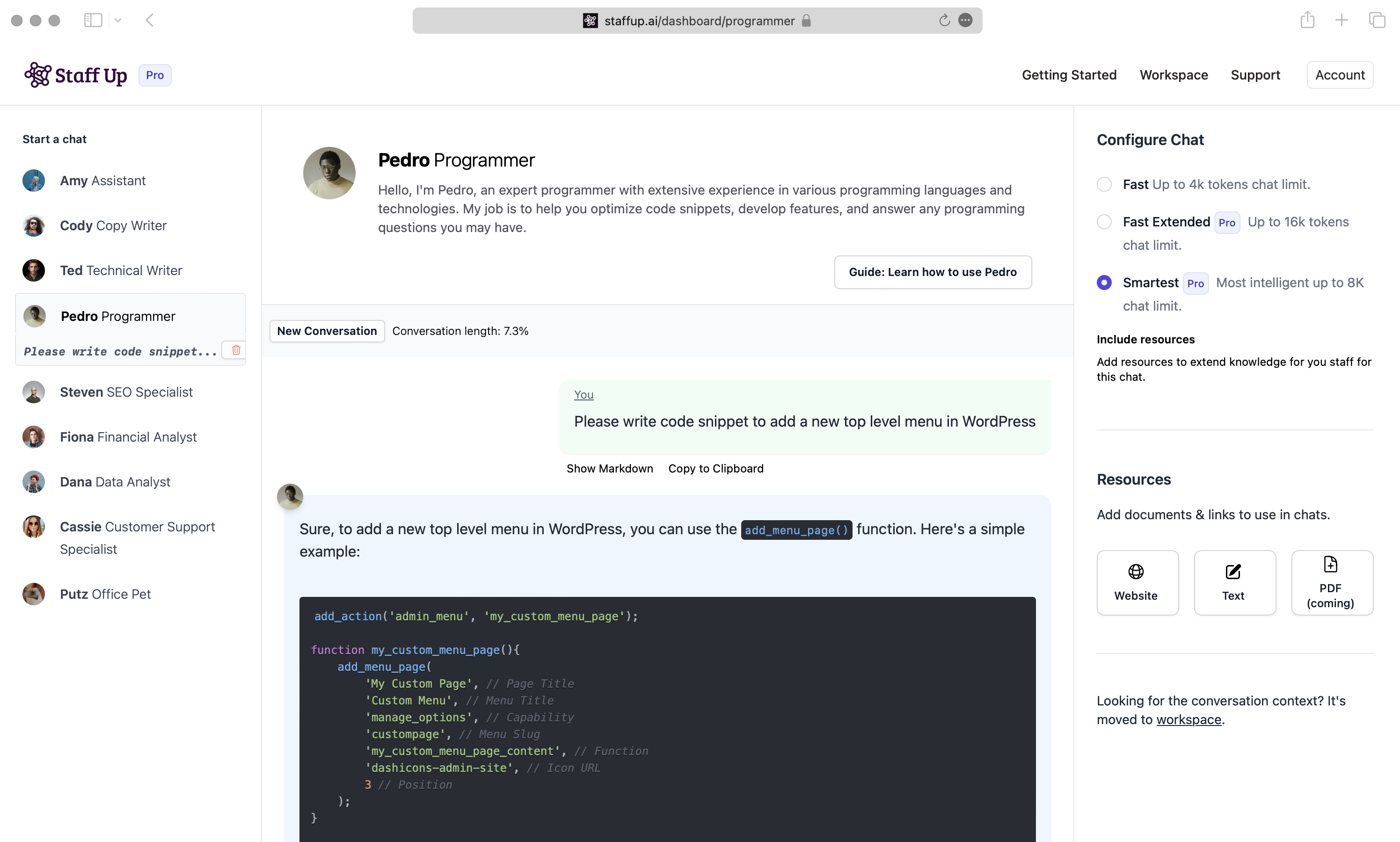
Tips for writing good AI prompts for chatting with PDF files:
- Be specific: The more specific you are in your prompt, the better the AI will be able to understand what you want.
- Use natural language: The AI is more likely to understand your prompt if you use natural language. Avoid using jargon or technical terms.
- Be clear and concise: The AI is more likely to understand your prompt if it is clear and concise. Avoid using long or complex sentences.
Here are a few examples of good AI prompts for chatting with PDF files:
- Study partner:
- Please summarize the main points of this PDF file in your own words.
- Can you explain to me in more detail the concept of [concept name]?
- Can you give me some examples of how the concept of [concept name] can be applied in the real world?
- Extract information & summarize business documents:
- What are the key takeaways from this business document?
- Can you provide me with a summary of the financial performance of this company over the past three years?
- What are the potential risks and opportunities associated with this business proposal?
- Help with research and assignments:
- Can you help me identify some relevant sources for my research paper on [topic name]?
- Can you provide me with a summary of the main arguments in the article [article title]?
- Can you help me brainstorm some ideas for my creative writing assignment on [topic name]?
- Write and edit creative content:
- Can you help me generate some ideas for a blog post on [topic name]?
- Can you help me brainstorm a plot for a novel set in the [genre] genre?
- Can you help me polish my writing for the introduction to my essay?
What are the limitations of PDF chatting?
You should be aware of the current limitations when it comes to StaffUp.ai and PDF files.
Each PDF file that you upload & include in conversations will count towards the chat limit. Therefore it’s not possible to upload massive PDF files right now.
If you are unsure what that means, you should read our post about understanding limits & tokens.
In the future we will be exploring supporting 100+ page PDF files within StaffUp. If that’s something you need, then please vote on our roadmap.